GitHub Actions Day 31: Adding an Action to the Marketplace
This is day 31 of my GitHub Actions Advent Calendar. If you want to see the whole list of tips as they're published, see the index.
Advent calendars usually run through Christmas, but I'm going to keep posting about GitHub Actions through the end of December. Consider it bonus content!
Yesterday we built an action
that let you send a tweet from a GitHub Actions workflow.
Once we built it, you can use it by referencing it in my repository,
as ethomson/send-tweet-action@v1. But... how do people find it?
Well, there's always your favorite search engine -- which, perhaps surprisingly, does a good job of crawling GitHub.[^1]
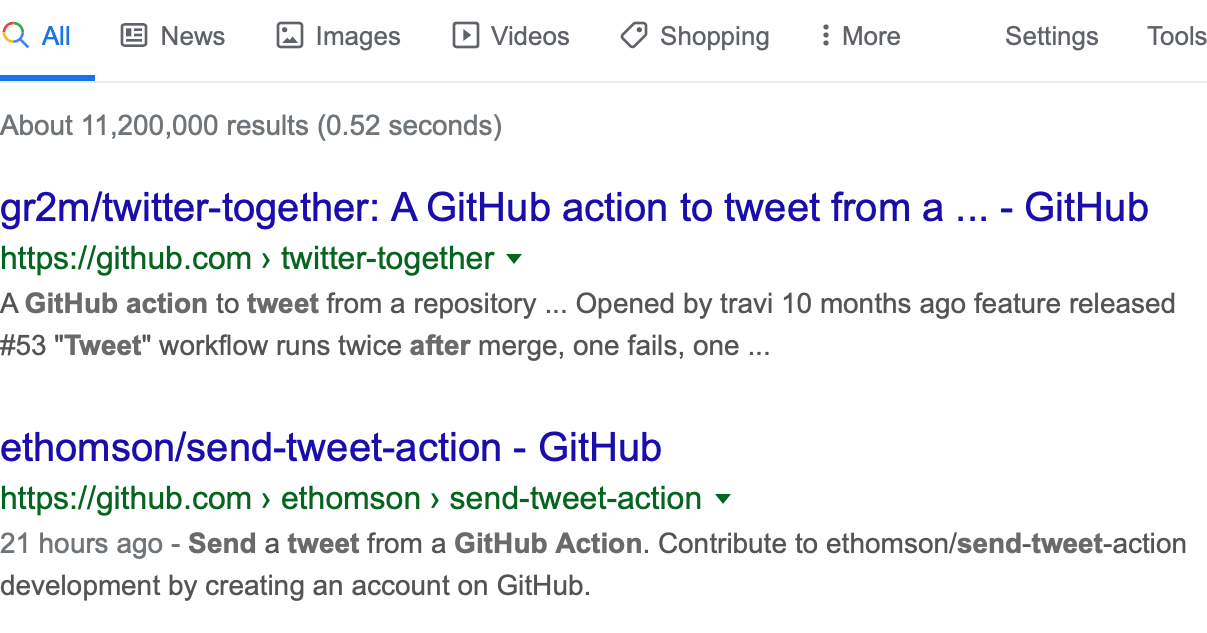
But we can do better than relying on a search engine. If we publish this action to the GitHub Marketplace, then people who want to build a workflow have a focused place to look for actions that they can use to extend GitHub. The marketplace will even show up in the workflow editor, so that people can find actions easily.
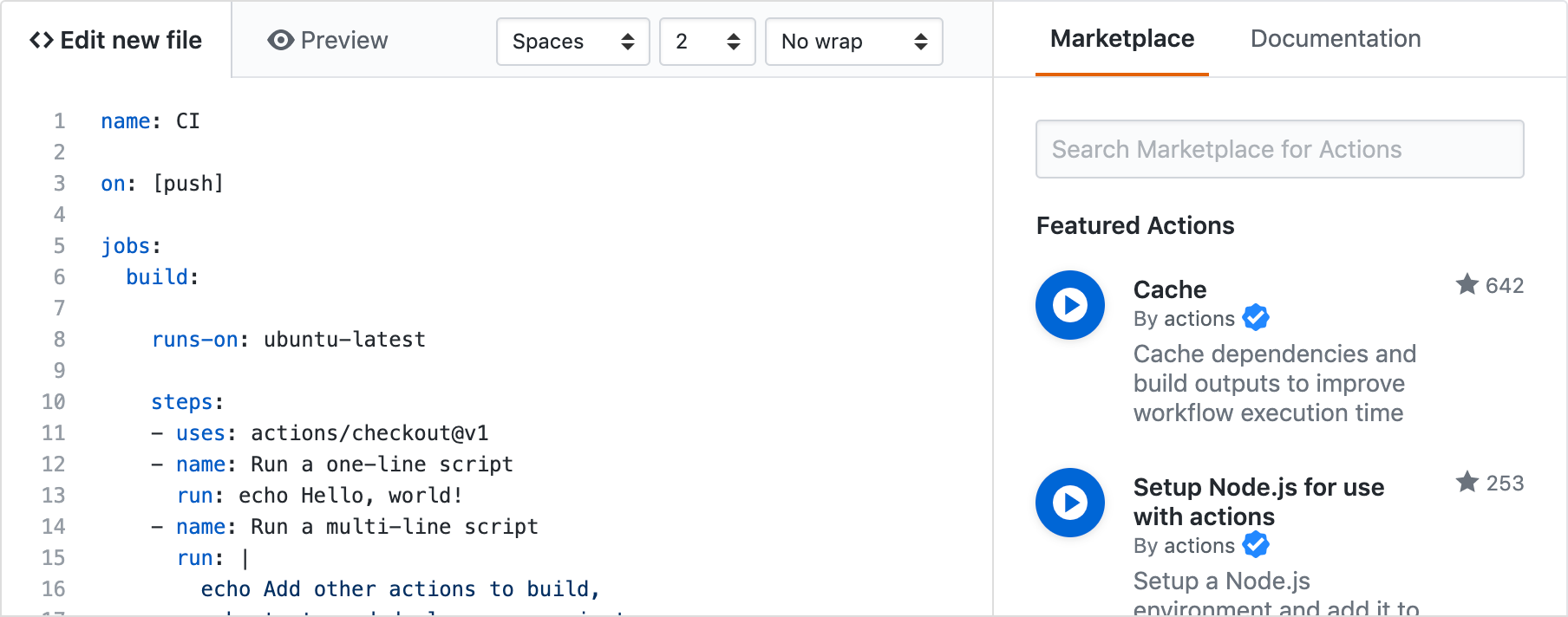
Thankfully, publishing to the marketplace is easy. Once I've created
an action and my
repository has an action.yml in it, then GitHub will prompt you to
create a release, which will let you publish an action to the marketplace.

When you create a new release for an action, GitHub will give you the option to publish that release to the marketplace. This will help users find your action with the marketplace search.
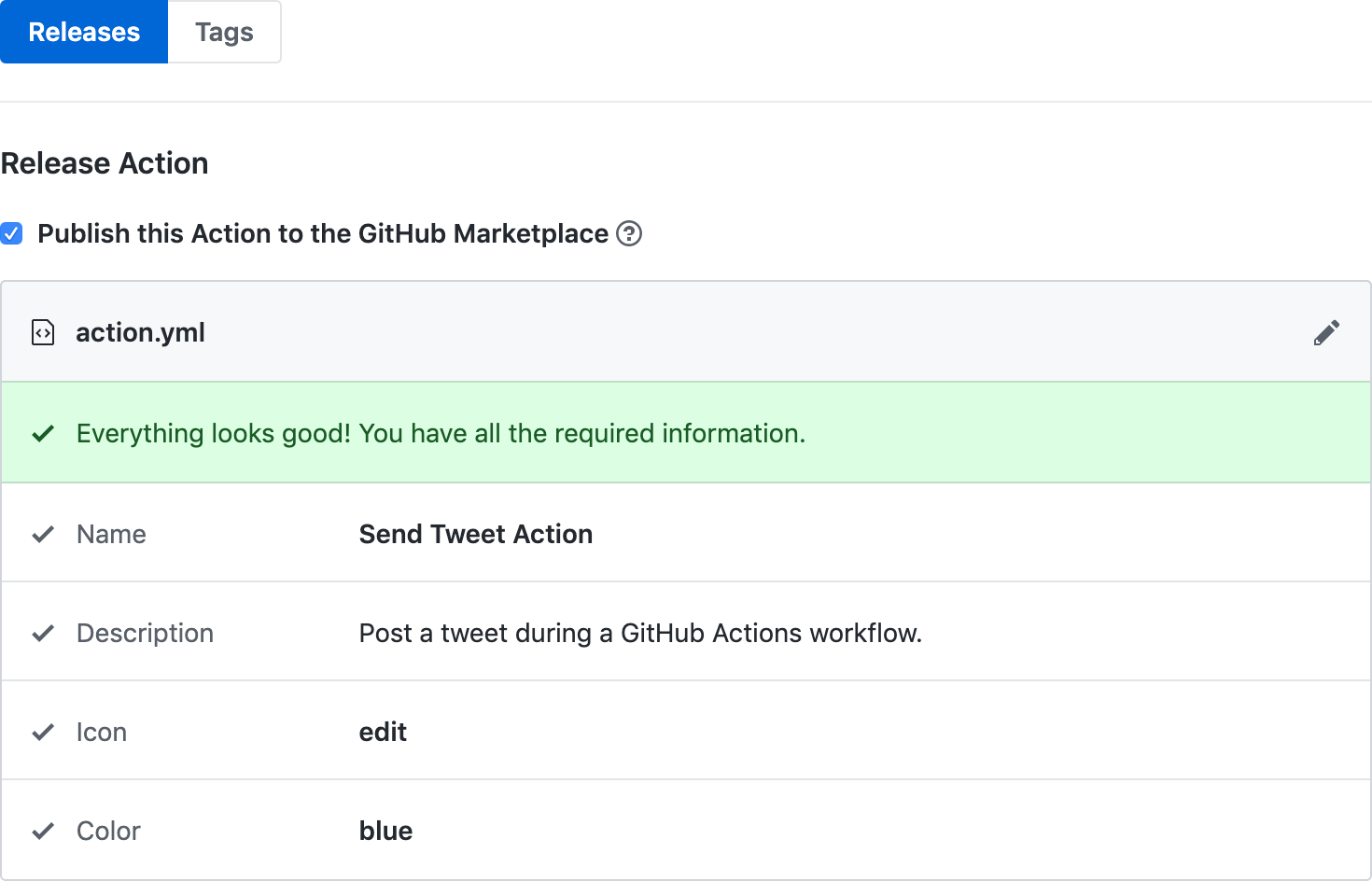
Once I've published this release, it will now exist in the marketplace. Now whenever somebody searches for "send tweet" or "twitter", they'll find the send tweet action.
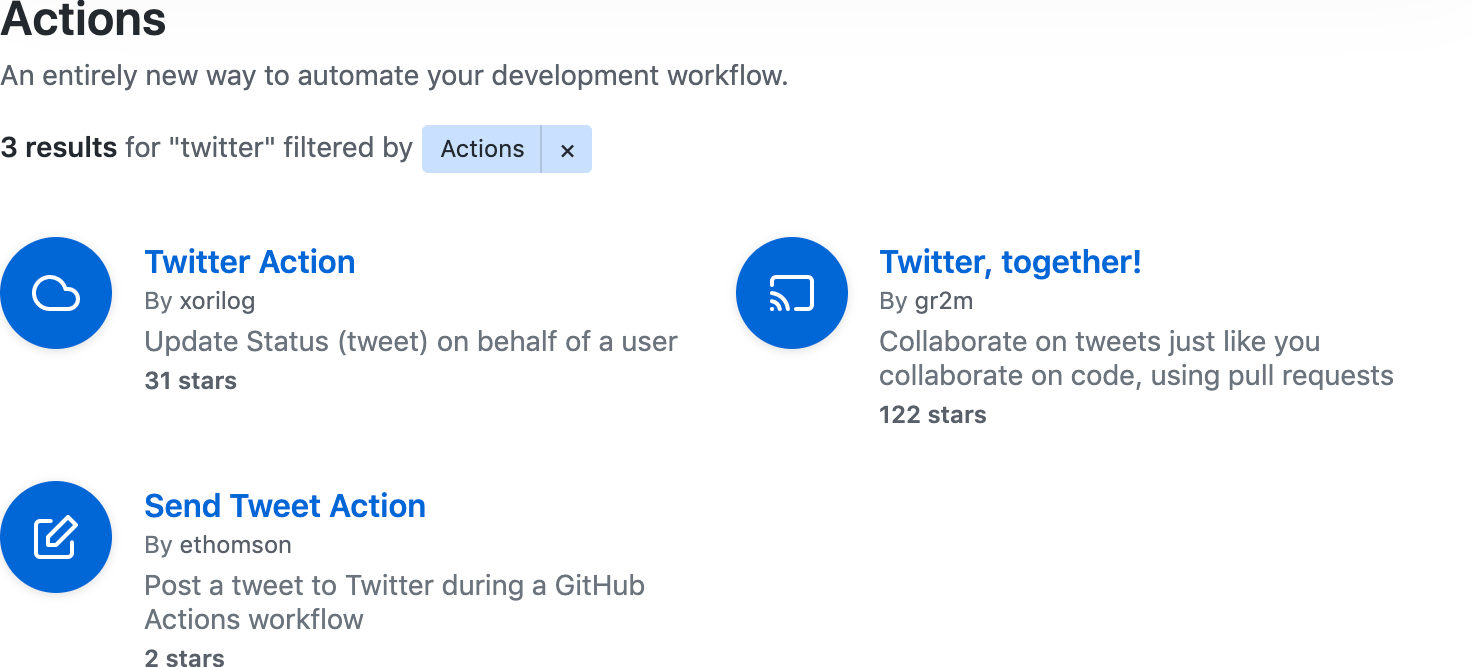
Now people can easily find an action -- whether it's from a search engine, or from the marketplace.
That's the end of my GitHub Actions Advent Calendar! I've had a blast writing it, and I hope that you've learned some things about GitHub Actions along the way. I can't wait to see what you build to automate your GitHub workflows!
[^1]: This was in private browsing mode, and on a different wireless network than the one that I was working on yesterday when I was searching for Twitter APIs and GitHub Actions documentation. This hardly suggests that this will be the general results, though.