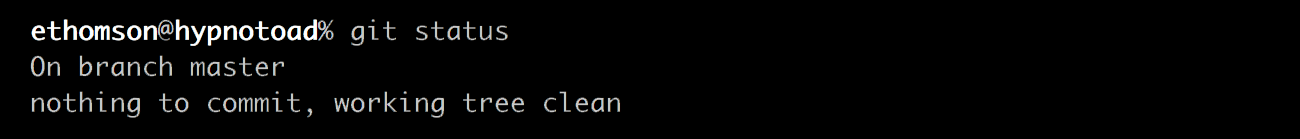Advent Day 11: Removing (newly) ignored files
This is day 11 of my Git Tips and Tricks Advent Calendar. If you want to see the whole list of tips as they're published, see the index.
Yesterday I suggested that you set up a
.gitignore to keep your repository
tidy from temporary files, binaries and local configuration files.
But what if you've already added the files?
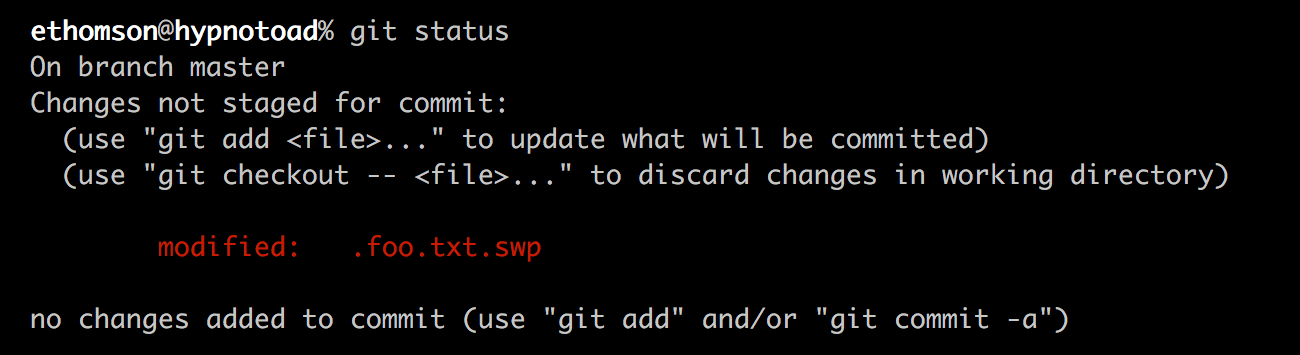
When you've already added and committed the files to the repository, you'll often see that these files have changed - even though you're trying to ignore them!
The problem is that the .gitignore file only applies to new
("untracked") files in the repository. Once you've added a file
to your repository and committed it, the .gitignore no longer
applies.
This is useful if you want to ignore a particular set of files
by default but still add and commit one or two of them. (You
can git add -f <file> to "force" an addition of a file that
would otherwise be ignored.)
To get git to start ignoring the file properly, you can remove it from the repository:
git rm --cached .*.swp
The --cached flag indicates that git should remove the file
from the index only (aka, the "cache"). This will leave the
file on disk, and once you commit this change, the file will
now be ignored as you expected.